Windows Phone 7 Review Reader
It’s been about 2 weeks since the first Windows Phone 7 devices became available and the Windows Phone 7 Applications Marketplace officially launched. This means consumers now have access to all the applications and for us developers this means our products (apps) can actually be sold. Unfortunately Microsoft does not provide easy access to reviews on the marketplaces just yet, all you can do is fire up the Zune software and check out the ratings in your local marketplace. I discussed this issue with Matthijs Hoekstra and have been trying to find a solution during the last few days.Fortunately i found one:
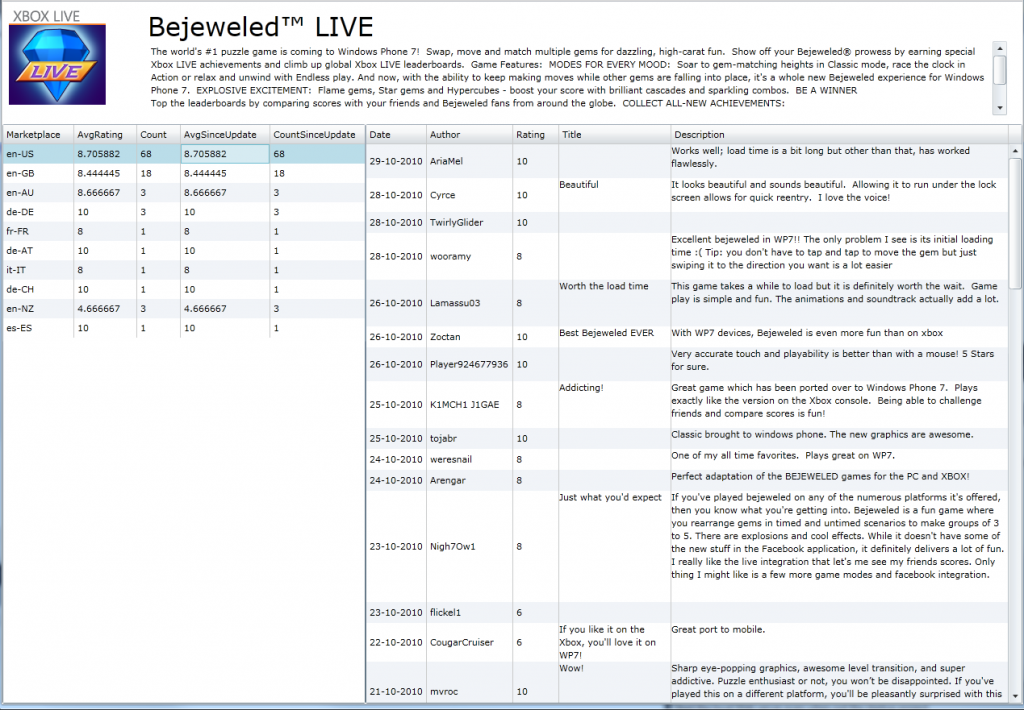 I have been able to build a little Silverlight application showing just the information you need:
I have been able to build a little Silverlight application showing just the information you need:
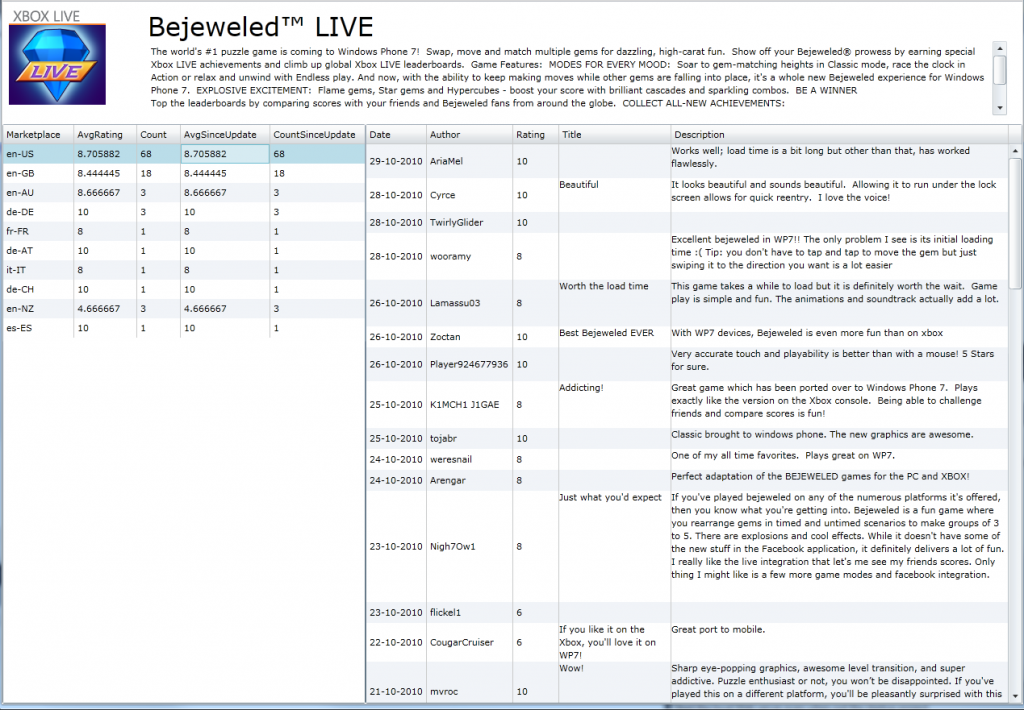 I have been able to build a little Silverlight application showing just the information you need:
I have been able to build a little Silverlight application showing just the information you need:
- Average rating and total number of ratings per marketplace
- Average rating and total number of ratings per marketplace since the last application update
- All reviews with date, user and description
Tags: 7, developer, marketplace, phone, review, windows, wp7, wp7dev, wp7RR
Trackback from your site.
Comments (18)
Jeff Brown
| #
I have 1 rating of 3 stars but it shows up as a rating of 6 in the application. Maybe something is doubling up? Just a heads up.
Reply
Nikolai
| #
Hey, this is awesome!
Feature suggestion: hook up to bing translate for reviews not in your selected language (eg, I have five languages for my app, but I myself only speak and read English).
Reply
Tristan Smith
| #
Thanks for this, we were able to see the two reviews in the US market that we hadn’t been able to access ourselves.
We had an error popup when we set the language to be EN-GB though.
Reply
liam
| #
Wow… this looks great… however Is this still working? I just get an error “something went wrong” when I enter my App ID.
Reply
Pieter Voloshyn
| #
Wow… awesome application!
Suggestion: option to select All Markets instead of selection one market at time.
Reply
Anthony
| #
Thanks for doing this. It’s really useful to see reviews in all markets.
Just noticed one thing.. reviews that don’t have text show up on the details (right) side, but are not counted on the summary (left) side. No biggie. Thanks again!
Reply
peSHIr
| #
When opening http://wp7reviews.tomverhoeff.com/AppReviews.aspx?id=c279e728-29e8-df11-9264-00237de2db9e&mp=en-US it shows a “something went wrong” messagebox, then still showed the header with correct description and icon, but no data. Is this because there have not been any reviews yet (I believe there still were none) or is the URL not working any more?
Reply
lukas
| #
Cool. Thx for the app.
Reply
Jonas Stawski
| #
@liam, make sure you don’t have any spaces in front or in the back. I had the same happened to me from copying and pasting the app id from the marketplace.
Reply
Jonas Stawski
| #
Great tool! Thanks!
Reply
Francesco De Vittori
| #
This is great and very helpful! Works great for my app!
Reply
Francesco De Vittori
| #
p.s. why not turn this into a WP7 app? :-)))
Reply
Dave
| #
Nice work! Your article sent me down a rabbit hole like ‘Alice in Wonderland’ culminating in a little spat at the moment on AppHubs forum on the lack of security.
There is a problem with you app when there are multiple versions and then feedback for different versions. No big deal! Check this to see whatI mean: http://wp7reviews.tomverhoeff.com/AppReviews.aspx?id=c5cbdbcf-5df9-df11-9264-00237de2db9e&mp=en-US
Reply
WP7 Review Reader – Status update & CSV Export | Tom Verhoeff
| #
[…] months ago i released the Windows Phone 7 Review Reader to give WP7 developers easy access to their app reviews all over the world. It was meant to be a […]
Reply
Get in touch with your WP7 App Reviewers | Tom Verhoeff
| #
[…] method i am currently aware off. Therefore i decided to integrate messaging users with the existing WP7 Review Reader i built a while ago. This provides developers with an easy way of contacting their customers. […]
Reply
vincent-b
| #
Thank you, so much. Well done, and so useful. CSV export is just the cherry on the cake.
Again, thanks.
Reply
WP7 Review Reader: New marketplaces | Tom Verhoeff
| #
[…] access the new marketplace and thus can leave reviews for applications. Therefore I updated the Review Reader with support for all new marketplaces. If you haven’t done so please make sure your […]
Reply
Mike
| #
This is awesome. Thank you!
Reply