Testing your app with various connection speeds
Would you like this feature to be integrated into the WP7 emulator? Vote here!
An important aspect of every mobile application that uses the internet connection is the way it handles slow connections. As a developer you cannot predict if you are app will be used over high-speed UMTS or slow GPRS. In WP7 development there are some API’s available to determine the connection type, but you can never be sure about the exact speed. To ensure the best experience for your users testing some scenarios is very important. Unlike the Android emulator, the Windows Phone emulator does not provide any functionality to limit the network speed, but there are some alternatives that don’t require you to take your phone to the middle of an empty desert. In this post I will cover throttling of the network connection using NetLimiter.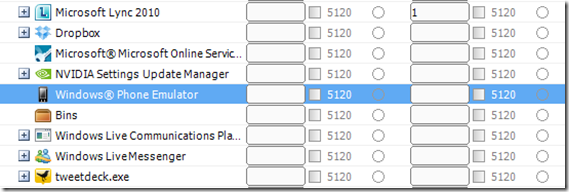 NetLimiter is an advanced software suite that allows analysis and shaping of bandwidth. It can be used to limit the bandwidth on a specific process. This is exactly what we need to limit the network speed of the Windows Phone Emulator. Download and install NetLimiter from their website, unfortunately this requires a reboot. After launching NetLimiter limiting the speed is pretty easy. First make sure you find the Windows Phone Emulator process in the list.
NetLimiter is an advanced software suite that allows analysis and shaping of bandwidth. It can be used to limit the bandwidth on a specific process. This is exactly what we need to limit the network speed of the Windows Phone Emulator. Download and install NetLimiter from their website, unfortunately this requires a reboot. After launching NetLimiter limiting the speed is pretty easy. First make sure you find the Windows Phone Emulator process in the list.
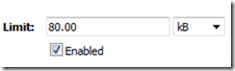 The UI shows the current transfer rate, but the second number both for DL and UL can be used to limit the speed. Double clicking opens a dialog where a limit can be specified and enabled/disabled. Hitting save will immediately apply the limit to the connection.
So what connection speeds should you test for? As a reference I looked up the different presets the Android emulator offers, this includes al relevant connection types. Please note that this is kilobits per second.
The UI shows the current transfer rate, but the second number both for DL and UL can be used to limit the speed. Double clicking opens a dialog where a limit can be specified and enabled/disabled. Hitting save will immediately apply the limit to the connection.
So what connection speeds should you test for? As a reference I looked up the different presets the Android emulator offers, this includes al relevant connection types. Please note that this is kilobits per second.
| Type |
Up (kbps) |
Down (kbps) |
|---|---|---|
| GSM/CSD | 14.4 | 14.4 |
| HSCSD | 14.4 | 43.2 |
| GPRS | 40.0 | 80.0 |
| EDGE/EGPRS | 118.4 | 236.8 |
| UMTS/3G | 128.0 | 1920.0 |
| HSDPA | 348.0 | 14400.0 |
Tags: bandwidth, netlimiter, testing, windows phone 7, wp7dev, wpdev
Trackback from your site.