TU Delft MyTimetable 1.3 – New features
This weekend Eveoh delivered version 1.3 of the TU Delft MyTimetable application. This release contains some minor changes and bugfixes, but also a few new features. Here’s a short summary of the newly introduced features which will be available on TU Delft Blackboard soon.
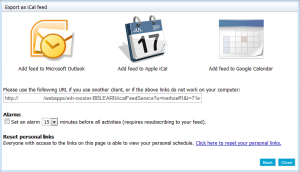
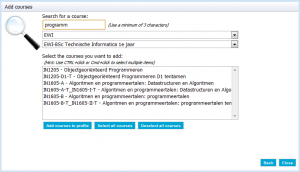
iCal feed
This certainly is one of the most requested features. Exporting an iCalendar file to import it into your digital calendar was one of the most liked features, but due to regular timetable changes this wasn’t perfect yet. With version 1.3 we introduce a new export option, a feed instead of a file. This feed provides your digital calendar client (ie Outlook, iCal or Google Calendar) with an up to date feed of timetable data. Add the feed once and it will update automatically. This also provides an easy way to share your timetable with other people. The link is protected so you control who gets access and who does not.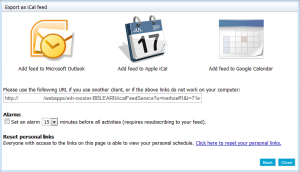
Add Course filtering
When adding a single course to your schedule knowing the right course code or course name might be difficult. That’s why we introduced a new filtering system in the Add Course dialog. When adding a course browsing a list of courses on a specific faculty or study programme is now possible.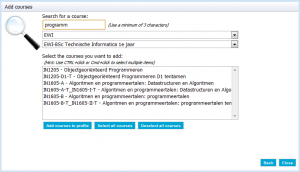
Minor changes
- You can now enable/disable alerts in both iCal export and feed
- When the Blackboard session is not active (anymore) the application redirects to the login page instead of failing
- Study programmes can now be collapsed in the main screen
Coming up
We have been working on an improved design for the pdf exports, this will be released within 2 weeks from now. If you have any requests for this please let us now. Furthermore we are always looking for oppotunities to improve our software, so fill in the contact form or send an e-mail if you ever feel like you are missing something.Trackback from your site.