Get in touch with your WP7 App Reviewers
It’s a problem encountered by every (WP7) app developer: users leaving reviews and there’s just no way to contact them. How often did you want to clarify features misunderstood by a user? Or just want to let the user know you appreciate the input and will consider their feedback for a future update? A while ago Silverlight MVP and PicturesLab developer Rene Schulte shared his manual way of contacting reviewers through Zune social on his blog. Although this works in only 50% of the cases it is the best method I am currently aware off. Therefore I decided to integrate messaging users with the existing WP7 Review Reader I built a while ago. This provides developers with an easy way of contacting their customers. Here’s how to use it:
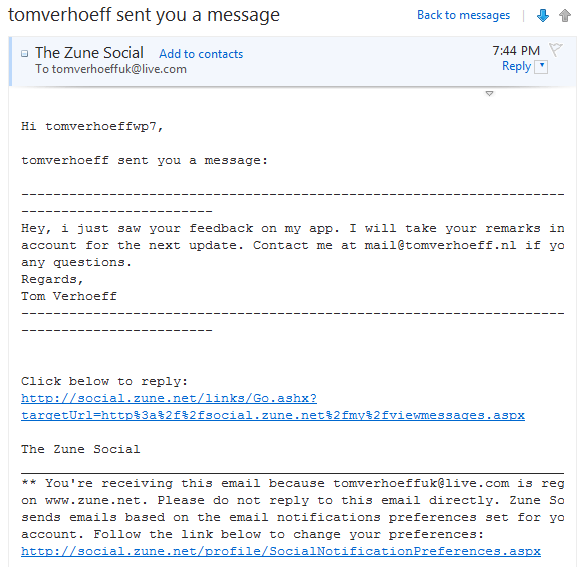 Like Rene already pointed out on his blog this method only works for approximately half of the users, currently there is just no better way i can think of. Please let me know if you know of any better solutions.
Also keep a few things in mind when contacting you users:
Like Rene already pointed out on his blog this method only works for approximately half of the users, currently there is just no better way i can think of. Please let me know if you know of any better solutions.
Also keep a few things in mind when contacting you users:
- Look up your app like you normally would in the WP7 Review Reader: http://wp7reviews.tomverhoeff.com/
- Click the username of the review author you would like to contact
- You will be redirected to a Zune Social direct message form, make sure you are signed in with the Live ID you would like to use for communication.
- Enter the message you would like to send
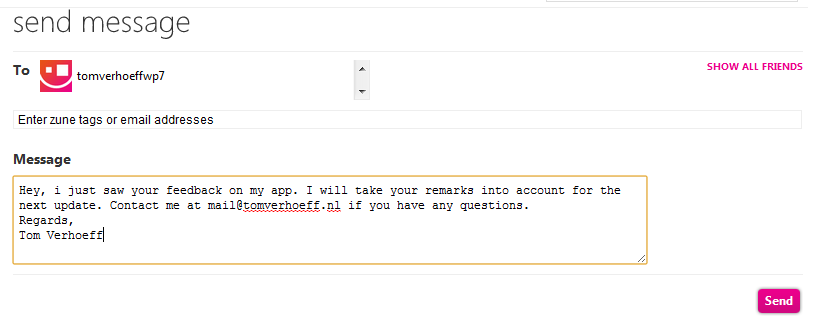
- Hit send!
- That’s it, the messag will now be delivered to the review author through Zune Social. Note: Zune Social does not confirm that a message has been sent. You’ll have to trust it after hitting send.
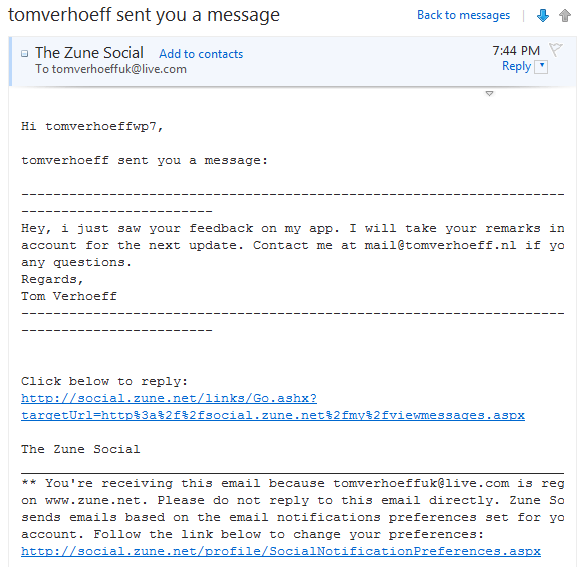 Like Rene already pointed out on his blog this method only works for approximately half of the users, currently there is just no better way i can think of. Please let me know if you know of any better solutions.
Also keep a few things in mind when contacting you users:
Like Rene already pointed out on his blog this method only works for approximately half of the users, currently there is just no better way i can think of. Please let me know if you know of any better solutions.
Also keep a few things in mind when contacting you users:
- Always provide an official support e-mail address to get the conversation out of Zune Social. This will make sure the users think you are serious in your efforts.
- Don’t just ask your users for a higher rating. Try to figure out their problem, help them and there’s a 9/10 chance you will be rewarded.
- Don’t waste time on people just being rude. When a user just gave you a 1 star without any apparent reason sending a message probably won’t help. Sending one message asking for clarification might help, but don’t bother if there’s no reply.
Tags: marketplace, review reader, windows phone 7, wp7, wp7dev, wp7nl, wp7RR
Trackback from your site.
Comments (10)
Gergely Orosz
| #
Sounds really good… thanks for updating the tool with this support. Had no idea something like this existed, cheers for the effort!
Reply
Tweets die vermelden Get in touch with your WP7 App Reviewers | Tom Verhoeff -- Topsy.com
| #
[…] Dit blogartikel was vermeld op Twitter door René Schulte, Matthijs Hoekstra, Roger Peters, Keith Patton, Gergely Orosz en anderen. Gergely Orosz heeft gezegd: Awesome! RT @tomverhoeff I just blogged: Get in touch with your WP7 App Reviewers – http://bit.ly/fzGqh4 #wp7dev #wp7nl […]
Reply
Developers: Get In Touch With Your WP7 App Customers
| #
[…] Source: Tom Verhoeff’s Blog […]
Reply
Simone Chiaretta
| #
Hi,
I noticed that now you have to specify a marketplace, and cannot see all the comments you received.
I get an error “something went wrong” when I don’t specify the market, like with this url:
http://wp7reviews.tomverhoeff.com/AppReviews.aspx?id=2ee7e5b0-782a-e011-854c-00237de2db9e
Reply
Chris R
| #
Superb addition – very useful indeed! Have already used it three times. One minor gripe: it doesn’t work in Chrome (clicking the links doesn’t do anything).
Reply
Mobilict
| #
hi, I am http://wp7reviews.tomverhoeff.com/. I click the user, it links me to Zune and get page not available for almost every user, why?
Reply
WP7 Review Reader Update | Tom Verhoeff
| #
[…] has been a while since I last updated the WP7 Review Reader. Since some features where still missing and some features needed fixing I decided to quickly put […]
Reply
Kan ik een reviewer van mijn app mailen o.i.d.?
| #
[…] 222 lastig, geen garantie maar Tom heeft tips: Get in touch with your WP7 App Reviewers | Tom Verhoeff […]
Reply
This Site
| #
I don’t ordinarily comment but I gotta admit thankyou for the post on this great one : D.
Reply
lach orthodontic specialists
| #
I precisely desired to appreciate you again. I am not sure the things that I wouldve made to happen in the absence of the type of ideas documented by you over such a field. It truly was a real scary condition for me, but coming across a professional fashion you processed it made me to leap for contentment. I am just happier for the support and then wish you really know what a powerful job you happen to be undertaking instructing the others by way of your websites. Probably you havent got to know any of us.
Reply